In this part of our OSPF troubleshooting series, I redesigned the topology to include three areas: Area 0 (the backbone), Area 1, and Area 2. This setup demonstrates how multi-area OSPF helps reduce LSA flooding and keeps routing tables lightweight by organizing routers into smaller, efficient segments.
To follow along, download the new Packet Tracer file and IP addressing reference:
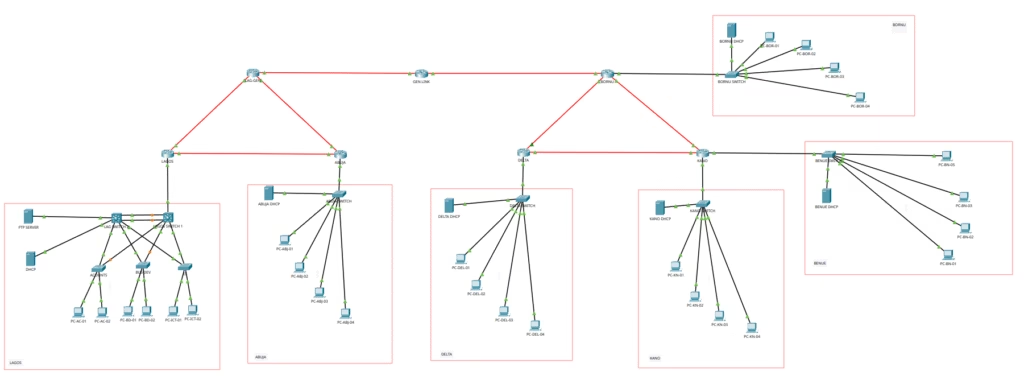
Introducing Multi-Area OSPF
Multi-area OSPF simplifies large networks by splitting them into areas, reduces unnecessary LSA flooding and limits the number of routes each router stores. Muilti area structure improves performance and makes troubleshooting easier.
Try to match your Packet Tracer simulation to this area layout or you can use yours:
- Area 0: The backbone connecting core routers
- Area 1 & Area 2: Handle local LANs and connect to Area 0 via ABRs (Area Border Routers)
Each area holds only the LSAs it needs. This limits CPU load and keeps things tidy.
While designing, ensure non-backbone areasconnects to Area 0 directly or through a virtual link as its is an OSPF design requirement.
With this understanding in place, we can explore how different LSAs behave in a multi-area design.
Troubleshoot OSPF Packet Tracer – Understanding LSA Types in Practice
To effectively troubleshoot OSPF in Packet Tracer, you must understand how OSPF Link-State Advertisements (LSAs) behave across different areas.
Field Breakdown:
- Link ID: The identifier of the advertised destination. For Router LSAs, it’s the originating Router ID (e.g.,
30.7.0.0); for Network LSAs, it’s the IP of the Designated Router (DR). - ADV Router: The Router ID that originated the LSA (e.g.,
30.4.0.0). - Age: Time in seconds since the LSA was generated or refreshed (e.g.,
475). - Seq#: The sequence number used to track updates (e.g.,
0x80000013). Higher values mean newer LSAs. - Checksum: Validates integrity of the LSA content (e.g.,
0x00c59d). - Link count: (Router LSAs only) Number of links or interfaces described in the LSA.
Verifying OSPF LSAs in Multi-Area Design
We’ll use the show ip ospf database command to inspect the LSAs received and advertised by each router. This helps you understand the difference between a router in a single area, an ABR, and one in a totally different area.
Field Breakdown:
- Link ID: The identifier of the advertised destination. For Router LSAs, it’s the originating Router ID (e.g.,
30.7.0.0); for Network LSAs, it’s the IP of the Designated Router (DR). - ADV Router: The Router ID that originated the LSA (e.g.,
30.4.0.0). - Age: Time in seconds since the LSA was generated or refreshed (e.g.,
475). - Seq#: The sequence number used to track updates (e.g.,
0x80000013). Higher values mean newer LSAs. - Checksum: Validates integrity of the LSA content (e.g.,
0x00c59d). - Link count: (Router LSAs only) Number of links or interfaces described in the LSA.
- Link ID: Identifier of the link or network described by the LSA.
- ADV Router: Router ID that advertised this LSA.
- Age: Time (in seconds) since the LSA was generated or refreshed.
- Seq#: Sequence number tracking LSA updates; higher means newer.
- Checksum: Validates LSA integrity.
- Link count (Type 1 LSAs only): Number of links the router advertises in this LSA.
1. Backbone-Only Router (Area 0) — Gen-Link Router
GLR# show ip ospf database
OSPF Router with ID (30.7.0.0) (Process ID 1)
Router Link States (Area 0)
Link ID ADV Router Age Seq# Checksum Link count
30.7.0.0 30.7.0.0 353 0x8000000d 0x00639b 2
30.4.0.0 30.4.0.0 475 0x8000000e 0x007995 1
30.1.0.0 30.1.0.0 473 0x8000000e 0x001af2 1
Net Link States (Area 0)
Link ID ADV Router Age Seq# Checksum
40.40.40.5 30.7.0.0 475 0x80000013 0x00c59d
40.40.40.2 30.7.0.0 475 0x80000014 0x00918a
Summary Net Link States (Area 0)
Link ID ADV Router Age Seq# Checksum
20.20.20.0 30.4.0.0 343 0x80000029 0x002fab
20.20.20.8 30.4.0.0 343 0x8000002a 0x00dcf4
10.10.10.0 30.4.0.0 343 0x8000002b 0x0056ab
20.20.20.4 30.4.0.0 343 0x8000002c 0x000bc7
30.30.30.8 30.1.0.0 341 0x80000047 0x005148
30.30.30.4 30.1.0.0 341 0x80000048 0x007725
10.10.10.96 30.1.0.0 341 0x80000049 0x006423
30.30.30.0 30.1.0.0 341 0x8000004a 0x00a5f7
10.10.10.48 30.1.0.0 341 0x8000004b 0x004c68
10.10.10.80 30.1.0.0 331 0x8000004c 0x00098a
10.10.10.64 30.1.0.0 331 0x8000004d 0x00a7fa
Gen-Link shows Type 1 LSAs for itself and neighbouring routers. It also includes Type 2 network LSAs and Type 3 summary LSAs. These are advertised into Area 0 by the ABR (30.4.0.0) and ASBR (30.1.0.0).
Breakdown:
- Router Link States: Lists routers (30.7.0.0, 30.4.0.0, 30.1.0.0) advertising LSAs in Area 0.
- Net Link States: Shows multi-access networks on 40.40.40.5 and 40.40.40.2 segments.
- Summary Net Link States: Reflects inter-area routes advertised into Area 0 (from Area 1 via 30.4.0.0 and Area 2 via 30.1.0.0), including 20.20.20.x, 30.30.30.x, 10.10.10.x networks. No summary LSAs from other areas.
2. Distribution Router (Area 1) — Lagos Router
LR# show ip ospf database
OSPF Router with ID (30.3.0.0) (Process ID 1)
Router Link States (Area 1)
Link ID ADV Router Age Seq# Checksum Link count
30.3.0.0 30.3.0.0 455 0x80000010 0x005480 3
30.4.0.0 30.4.0.0 454 0x8000000f 0x006980 2
30.6.0.0 30.6.0.0 454 0x8000000e 0x00865a 2
Net Link States (Area 1)
Link ID ADV Router Age Seq# Checksum
20.20.20.2 30.4.0.0 459 0x8000000b 0x00cedf
20.20.20.6 30.6.0.0 454 0x80000015 0x00bdc5
20.20.20.9 30.6.0.0 454 0x80000016 0x00a1dc
Summary Net Link States (Area 1)
Link ID ADV Router Age Seq# Checksum
40.40.40.0 30.4.0.0 572 0x8000005b 0x00f774
40.40.40.4 30.4.0.0 572 0x8000005c 0x00d78e
30.30.30.8 30.4.0.0 572 0x8000005d 0x00215d
30.30.30.4 30.4.0.0 572 0x8000005e 0x00473a
10.10.10.96 30.4.0.0 572 0x8000005f 0x003438
30.30.30.0 30.4.0.0 572 0x80000060 0x00750d
10.10.10.48 30.4.0.0 572 0x80000061 0x001c7d
10.10.10.80 30.4.0.0 572 0x80000062 0x00d89f
10.10.10.64 30.4.0.0 572 0x80000063 0x007710
Lagos displays Type 1 LSAs for itself and neighbour routers, Type 2 LSAs on shared segments, and Type 3 summary LSAs from the ABR advertising inter-area routes into Area 1.
Breakdown:
- Router Link States: Identifies routers in Area 1 (30.3.0.0, 30.4.0.0, 30.6.0.0).
- Net Link States: Reflects networks on interfaces (20.20.20.2, .6, .9).
- Summary Net Link States: Shows routes summarised from Area 0 (40.40.40.x) and Area 2 (30.30.30.x, 10.10.10.x) by ABR 30.4.0.0. (30.4.0.0) for Area 0 networks.
3. Area Border Router (ABR)
LSAs from Area 0:
- Router Link States: Shows backbone routers (30.4.0.0, 30.1.0.0, 30.7.0.0).
- Net Link States: Includes multi-access segments (40.40.40.5, 40.40.40.2).
- Summary Net Link States: Lists networks from Area 1 and Area 2 learned via other ABRs (e.g., 20.20.20.x, 10.10.10.x, 30.30.30.x).
LSAs from Area 1:
- Router Link States: Identifies Area 1 routers (30.4.0.0, 30.3.0.0, 30.6.0.0).
- Net Link States: Covers 20.20.20.2, 20.20.20.6, and 20.20.20.9.
- Summary Net Link States: Advertises Area 0 and Area 2 networks (e.g., 40.40.40.x, 10.10.10.x, 30.30.30.x) into Area 1. Lag-Gen Router
LGR# show ip ospf database
OSPF Router with ID (30.4.0.0) (Process ID 1)
Router Link States (Area 0)
Link ID ADV Router Age Seq# Checksum Link count
30.4.0.0 30.4.0.0 756 0x8000000e 0x007995 1
30.1.0.0 30.1.0.0 755 0x8000000e 0x001af2 1
30.7.0.0 30.7.0.0 635 0x8000000d 0x00639b 2
Net Link States (Area 0)
Link ID ADV Router Age Seq# Checksum
40.40.40.5 30.7.0.0 757 0x80000013 0x00c59d
40.40.40.2 30.7.0.0 757 0x80000014 0x00918a
Summary Net Link States (Area 0)
Link ID ADV Router Age Seq# Checksum
20.20.20.0 30.4.0.0 624 0x80000029 0x002fab
20.20.20.8 30.4.0.0 624 0x8000002a 0x00dcf4
10.10.10.0 30.4.0.0 624 0x8000002b 0x0056ab
20.20.20.4 30.4.0.0 624 0x8000002c 0x000bc7
30.30.30.8 30.1.0.0 623 0x80000047 0x005148
30.30.30.4 30.1.0.0 623 0x80000048 0x007725
10.10.10.96 30.1.0.0 623 0x80000049 0x006423
30.30.30.0 30.1.0.0 623 0x8000004a 0x00a5f7
10.10.10.48 30.1.0.0 623 0x8000004b 0x004c68
10.10.10.80 30.1.0.0 613 0x8000004c 0x00098a
10.10.10.64 30.1.0.0 613 0x8000004d 0x00a7fa
Router Link States (Area 1)
Link ID ADV Router Age Seq# Checksum Link count
30.4.0.0 30.4.0.0 633 0x8000000f 0x006980 2
30.3.0.0 30.3.0.0 635 0x80000010 0x005480 3
30.6.0.0 30.6.0.0 633 0x8000000e 0x00865a 2
Net Link States (Area 1)
Link ID ADV Router Age Seq# Checksum
20.20.20.2 30.4.0.0 638 0x8000000b 0x00cedf
20.20.20.6 30.6.0.0 633 0x80000015 0x00bdc5
20.20.20.9 30.6.0.0 633 0x80000016 0x00a1dc
Summary Net Link States (Area 1)
Link ID ADV Router Age Seq# Checksum
40.40.40.0 30.4.0.0 751 0x8000005b 0x00f774
40.40.40.4 30.4.0.0 751 0x8000005c 0x00d78e
30.30.30.8 30.4.0.0 751 0x8000005d 0x00215d
30.30.30.4 30.4.0.0 751 0x8000005e 0x00473a
10.10.10.96 30.4.0.0 751 0x8000005f 0x003438
30.30.30.0 30.4.0.0 751 0x80000060 0x00750d
10.10.10.48 30.4.0.0 751 0x80000061 0x001c7d
10.10.10.80 30.4.0.0 751 0x80000062 0x00d89f
10.10.10.64 30.4.0.0 751 0x80000063 0x007710
Lag-Gen displays Type 1 LSAs for all connected areas, Type 2 LSAs where present, and Type 3 summary LSAs advertising routes between areas.
Breakdown:
- Router Link States (Area 0,1): Shows routers for Area 0 (30.4.0.0, 30.1.0.0, 30.7.0.0) and Area 1 (30.4.0.0, 30.3.0.0, 30.6.0.0).
- Net Link States (Area 0): Lists networks on core links (40.40.40.5, 40.40.40.2).
- Summary Net Link States (Area 0): Advertised inter-area routes into Area 0 (networks from Area 1 by 30.4.0.0 and from Area 2 by 30.1.0.0).
- Summary Net Link States (Area 1): Advertised inter-area routes into Area 1 (networks from Area 0).
4. Distribution Router (Area 2) — Delta Router Distribution Router (Area 2) — Delta Router
DR# show ip ospf database
OSPF Router with ID (30.5.0.0) (Process ID 1)
Router Link States (Area 2)
Link ID ADV Router Age Seq# Checksum Link count
30.5.0.0 30.5.0.0 795 0x8000000f 0x009290 3
30.2.0.0 30.2.0.0 795 0x80000011 0x00515a 4
30.1.0.0 30.1.0.0 795 0x80000010 0x008f5f 3
Net Link States (Area 2)
Link ID ADV Router Age Seq# Checksum
30.30.30.9 30.5.0.0 800 0x80000015 0x00037c
30.30.30.1 30.5.0.0 795 0x80000016 0x000737
30.30.30.6 30.2.0.0 795 0x8000000b 0x008aeb
Summary Net Link States (Area 2)
Link ID ADV Router Age Seq# Checksum
40.40.40.4 30.1.0.0 912 0x8000003d 0x002465
40.40.40.0 30.1.0.0 912 0x8000003e 0x005437
20.20.20.0 30.1.0.0 912 0x8000003f 0x002f96
20.20.20.8 30.1.0.0 912 0x80000040 0x00dcdf
10.10.10.0 30.1.0.0 912 0x80000041 0x005696
20.20.20.4 30.1.0.0 912 0x80000042 0x000bb2
Delta shows Type 1 LSAs for its direct interfaces, Type 1 LSAs from other Area 2 routers, and Type 3 summaries from the ABR (30.1.0.0) advertising backbone and Area 1 networks.
Breakdown:
- Router Link States: Lists Area 2 routers (30.5.0.0, 30.2.0.0, 30.1.0.0).
- Net Link States: Shows networks Delta connects to (30.30.30.9, 30.30.30.1) and neighbour network (30.30.30.6).
- Summary Net Link States: Reflects routes to Area 0 and Area 1 networks advertised by Bornu (30.1.0.0).
- Router Link States: Lists Area 2 routers (30.2.0.0, 30.5.0.0, 30.1.0.0).
- Net Link States: Displays networks on Kano’s interfaces (30.30.30.6) and neighbour networks (30.30.30.9, 30.30.30.1).
- Summary Net Link States: Shows inter-area routes into Area 2 for networks in Areas 0 and 1 by Bornu (30.1.0.0).
5. Distribution Router (Area 0 & 2) — Bornu Router
BR# show ip ospf database
OSPF Router with ID (30.1.0.0) (Process ID 1)
Router Link States (Area 0)
Link ID ADV Router Age Seq# Checksum Link count
30.1.0.0 30.1.0.0 955 0x8000000e 0x001af2 1
30.4.0.0 30.4.0.0 957 0x8000000e 0x007995 1
30.7.0.0 30.7.0.0 836 0x8000000d 0x00639b 2
Net Link States (Area 0)
Link ID ADV Router Age Seq# Checksum
40.40.40.5 30.7.0.0 958 0x80000013 0x00c59d
40.40.40.2 30.7.0.0 958 0x80000014 0x00918a
Summary Net Link States (Area 0)
Link ID ADV Router Age Seq# Checksum
30.30.30.8 30.1.0.0 823 0x80000047 0x005148
30.30.30.4 30.1.0.0 823 0x80000048 0x007725
10.10.10.96 30.1.0.0 823 0x80000049 0x006423
30.30.30.0 30.1.0.0 823 0x8000004a 0x00a5f7
10.10.10.48 30.1.0.0 823 0x8000004b 0x004c68
10.10.10.80 30.1.0.0 813 0x8000004c 0x00098a
10.10.10.64 30.1.0.0 813 0x8000004d 0x00a7fa
20.20.20.0 30.4.0.0 825 0x80000029 0x002fab
20.20.20.8 30.4.0.0 825 0x8000002a 0x00dcf4
10.10.10.0 30.4.0.0 825 0x8000002b 0x0056ab
20.20.20.4 30.4.0.0 825 0x8000002c 0x000bc7
Router Link States (Area 2)
Link ID ADV Router Age Seq# Checksum Link count
30.1.0.0 30.1.0.0 835 0x80000010 0x008f5f 3
30.5.0.0 30.5.0.0 836 0x8000000f 0x009290 3
30.2.0.0 30.2.0.0 836 0x80000011 0x00515a 4
Net Link States (Area 2)
Link ID ADV Router Age Seq# Checksum
30.30.30.9 30.5.0.0 840 0x80000015 0x00037c
30.30.30.1 30.5.0.0 836 0x80000016 0x000737
30.30.30.6 30.2.0.0 836 0x8000000b 0x008aeb
Summary Net Link States (Area 2)
Link ID ADV Router Age Seq# Checksum
40.40.40.4 30.1.0.0 951 0x8000003d 0x002465
40.40.40.0 30.1.0.0 951 0x8000003e 0x005437
20.20.20.0 30.1.0.0 951 0x8000003f 0x002f96
20.20.20.8 30.1.0.0 951 0x80000040 0x00dcdf
10.10.10.0 30.1.0.0 951 0x80000041 0x005696
20.20.20.4 30.1.0.0 951 0x80000042 0x000bb2
Bornu shows LSAs for both Area 0 and Area 2, illustrating its dual-role connectivity.
Breakdown:
- Router Link States (Area 0): Contains backbone router LSAs (30.1.0.0, 30.4.0.0, 30.7.0.0).
- Net Link States (Area 0): Lists multi-access networks (40.40.40.5, 40.40.40.2).
- Summary Net Link States (Area 0): Summaries of Area 2 and Area 1 routes advertised by Bornu and Lag-Gen.
- Router Link States (Area 2): Lists Area 2 routers (30.1.0.0, 30.5.0.0, 30.2.0.0).
- Net Link States (Area 2): Displays local and neighbour networks in Area 2.
- Summary Net Link States (Area 2): Reflects a summary of Area 0 and Area 1 networks advertised into Area 2.
Before we wrap up, let’s preview OSPF stub area types using a comparison table:
| Area Type | Filters Type 5 LSAs? | Filters Type 3 LSAs? | Allows External Routes? | Use Case |
|---|---|---|---|---|
| Stub Area | Yes | No | No | Reduces external route noise |
| Totally Stubby Area | Yes | Yes | No | Simplifies table to only a default route |
| NSSA | Yes (replaces with 7) | No | Yes (via Type 7 to 5) | Connects to ASBRs in stub-like environments |
This table helps you quickly compare how each area type filters LSAs and what kind of routing data is allowed inside. Area 2, with Bornu acting as an ASBR, is a perfect candidate for NSSA in our topology. These areas help reduce LSA flooding and routing table size by filtering specific types of routes.
- Stub Area: Blocks external Type 5 LSAs from entering. The ABR replaces them with a default route (0.0.0.0). This keeps the area’s routing table lean while still allowing inter-area communication.
- Totally Stubby Area: Filters both Type 5 (external) and Type 3 (summary) LSAs. The ABR injects only a default route. Ideal when an area doesn’t need to know specific routes outside.
- NSSA (Not-So-Stubby Area): Like a stub, but allows routers in the area to inject external routes using Type 7 LSAs, which ABRs convert to Type 5 LSAs for the rest of the OSPF domain. This is useful when you have an ASBR in a stubby segment, such as Bornu in Area 2.
Wrapping Up the OSPF Troubleshooting Series
We’ve come a long way starting with the basics of OSPF, verifying neighbor relationships, examining routing tables, and now building and inspecting a full multi-area deployment. This series was more than just a teaching guide it was also a personal learning journey.
At one point, I mistakenly assigned the wrong network to the Abuja router. I took everything we discussed here and in the previous post from checking show ip ospf database to inspecting routing tables to find and fix the issue. That hands-on moment proved just how practical OSPF troubleshooting skills really are.
If you’ve followed along in your own Packet Tracer lab, you’ve learned how to:
- Configure single and multi-area OSPF
- Verify LSAs and OSPF databases
- Identify routing issues with real output
- Break and fix network reachability intentionally
This is where I end the OSPF series. And I hope it’s helped you as much as it helped me sharpen my own skills.

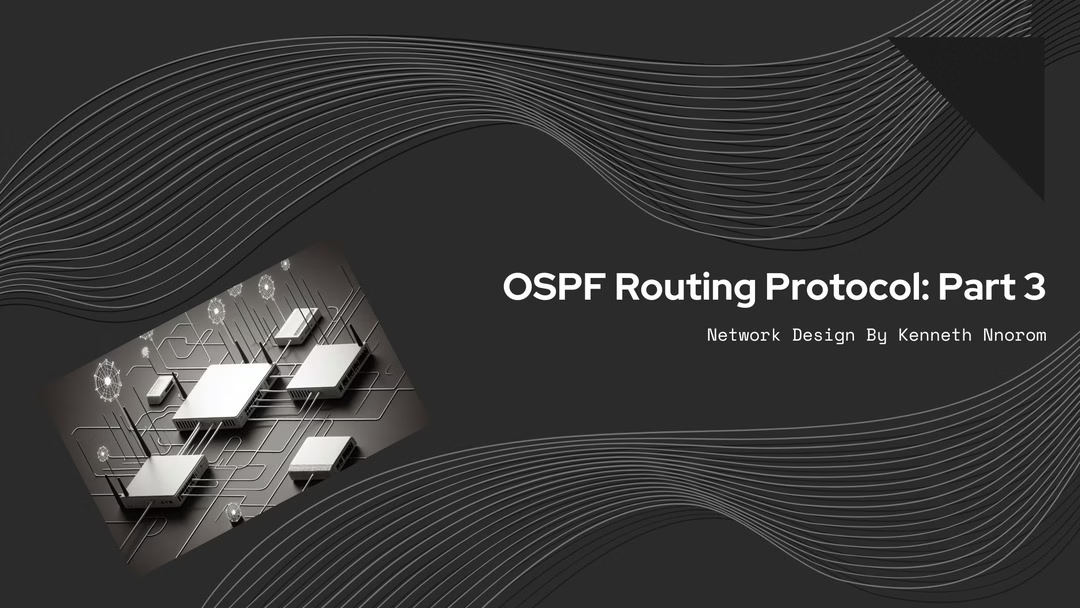
Leave a Reply